New content
Feminine athletic body type

New character
Charlotte

(Available through the cloud browser.)
New features
Cloud
The new cloud component for YL2 is finally going live! It's still a work in progress, but we've added the most basic functions so you'll be able to browse and submit content.
We've spent a lot of time trying to make this experience feel more like a community than it did in Yiffalicious.
Note that all of this is still very alpha so it's very likely that you'll run into issues! Please let us know of any issues you run into by posting in our forum.
Login & User system
The new cloud is integrated with Patreon. The way you login is simply by clicking the login button, which will direct you to Patreon OAuth. Once you click "Allow" there, you'll be logged in! Very convenient!
Depending on your pledge level, different kinds of rewards will be handed to you (see below for more information).
Not having a pledge will not influence the cloud in any way. You simply won't receive any rewards, but will still be able to use the service.
Character browsing
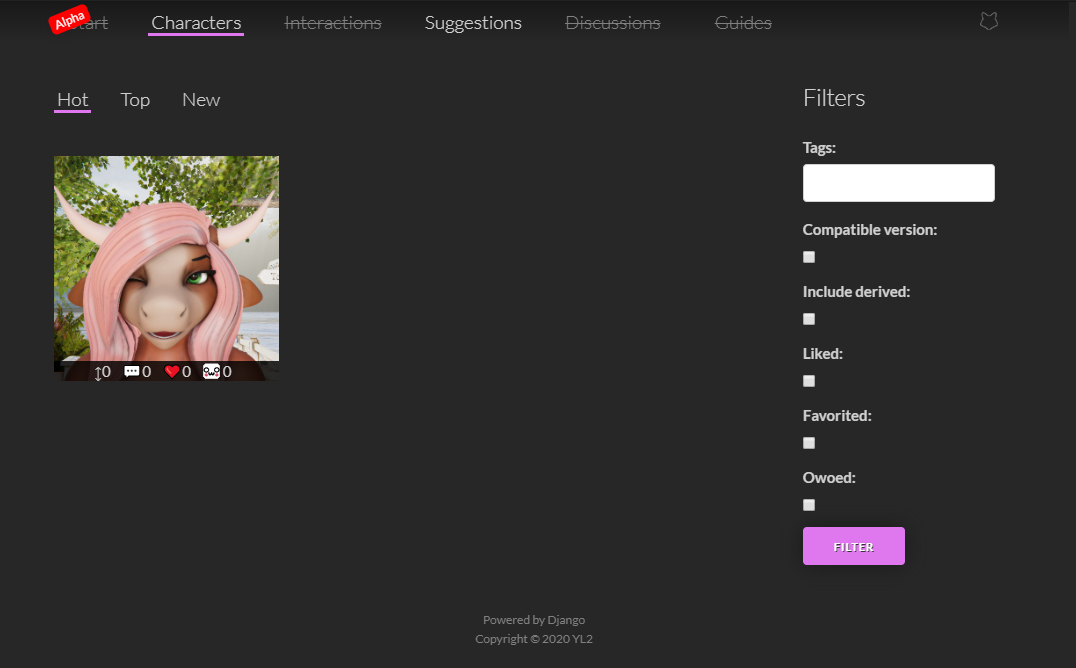
(A screenshot from the character browser.)
(You can load a character directly from the browser by hovering an item and pressing "Load".)
Sorting
Submissions are sorted according to three sortings:
- Hot - Reddit style implementation (i.e. age and score influence sorting).
- Top - Order by score.
- New - Order by date (newest first).
If you order by score (Top), you can also group submissions according to date:
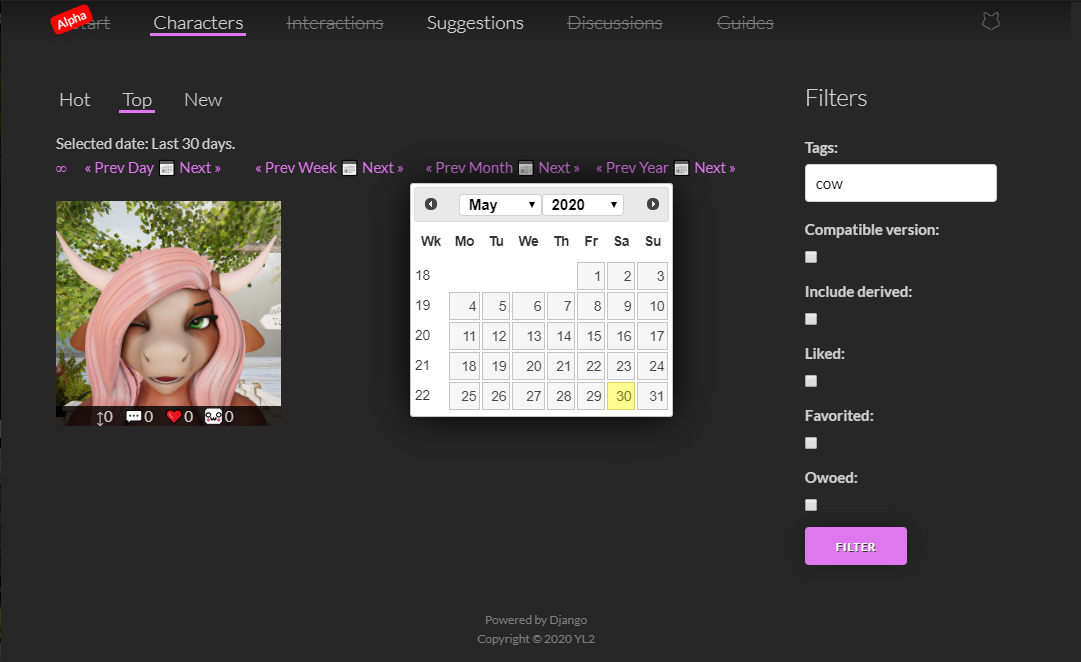
(Group submissions by date, to get the best ones for each day/week/month/year/all-time.)
You can easily traverse dates by using the date pickers and/or the previous/next buttons for the dates.
Voting system
You have 4 ways you can react to a submission:
- You can up or down vote it.
- You can favorite it.
- You can spend an "OwO" (explanation below) on it.
- You can write comments on it.
(Vote.)
You can also filter submissions based on how you've reacted to them.
OwOs
OwOs are a special type of resource only granted to patrons. They can be spent on submissions to show an extra amount of appreciation for someone's work.
The number of OwOs you have is equal to your pledge level, up to a maximum of 30. Each month, your number of OwOs will be set to your pledge level (if your pledge level is higher than the number of OwOs you currently have, i.e. you wont lose OwOs for canceling your pledge!).
OwOs don't influence sorting in any way - they're simply there to show extra appreciation.
Character detail page
Clicking a submission will bring you to its detail page. Here, there's additional information, such as information about the author, what tags it's using and any comments that people have written on it.
(Submission detail page.)
Suggestion system
We always wanted our patrons to have a more direct way to influence the development of the app, so now we have implemented a suggestion system where you can create suggestions and then spend "votes" on them (or on other people's suggestions).
The number of votes you have is determined by your pledge level, up to a maximum of 30. You can spend a maximum of 10 votes per suggestion.
This system will help us see what features & content our patrons would like to see the most!
NOTE! Creating a suggestion is by no means a guarantee we will implement suggested feature/content! It's simply a way for us to gauge fan interests (popular suggestions have a higher chance of being implemented than non-popular ones).
Comments
You can write comments on submissions and on suggestions. We're using markdown syntax for formatting.
You can write "@<username>" to mention a specific user. This will give them a notification.
Notifications
A lot of actions can cause notifications to be sent. For example, if a user likes your submission, you'll receive a notification.
You can find your notifications in the upper right corner:
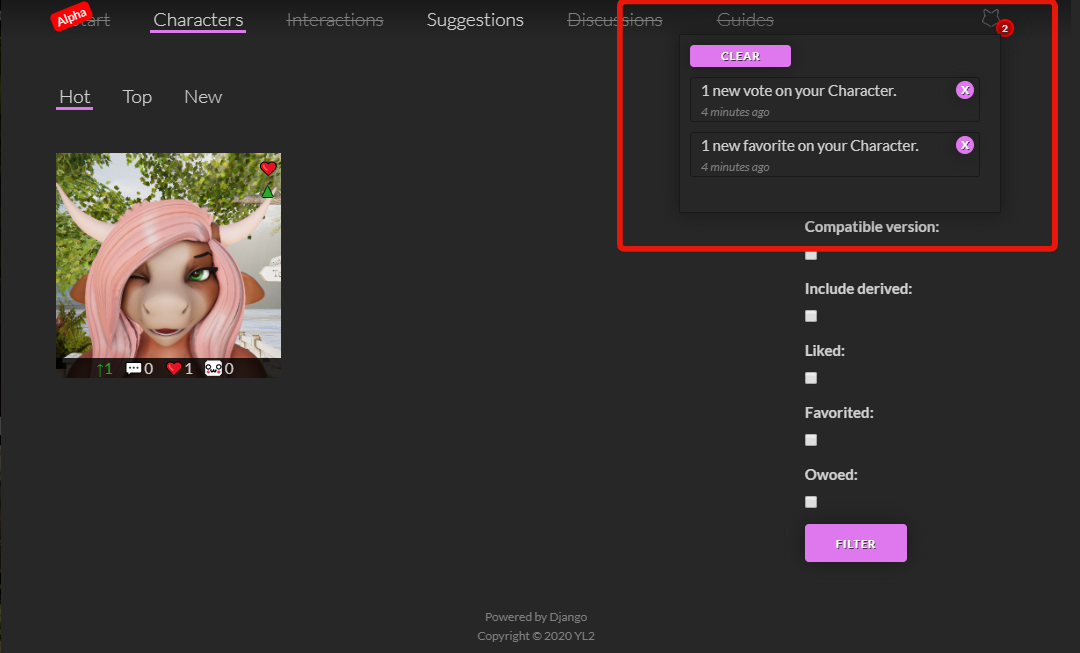
(Click the red circle to see your notifications.)
Character uploading
You can now upload characters to the cloud.
To upload a character, press "Publish" in the interface. This will bring up the analyzer tool, which analyzes your character and makes sure everything is fine. If it is, then you'll be able to upload your character.

If there are any errors, please refer to the information connected to the failed test by hovering your mouse over the information icon:
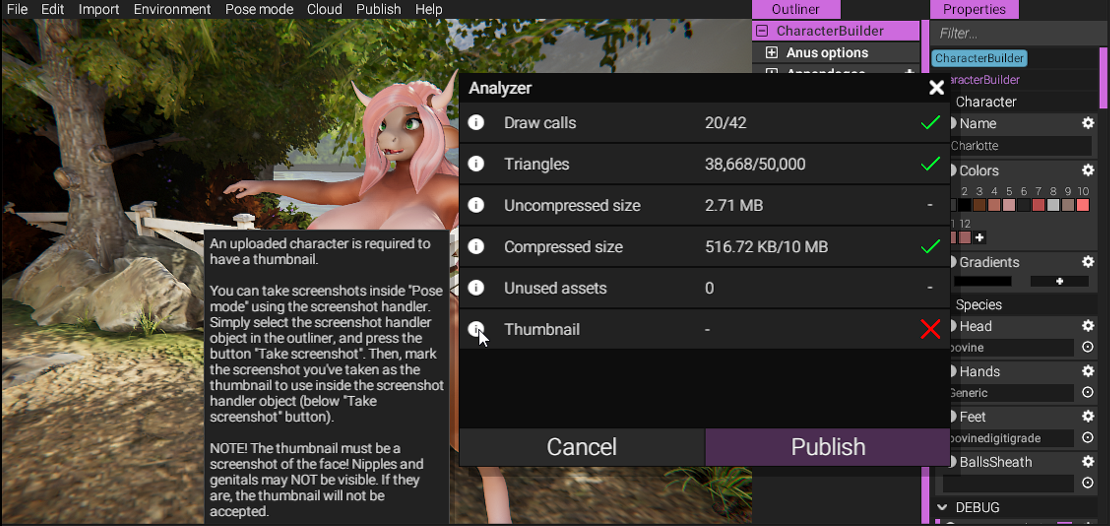
When uploading your character, you'll be able to enter an optional info text as well as tags:
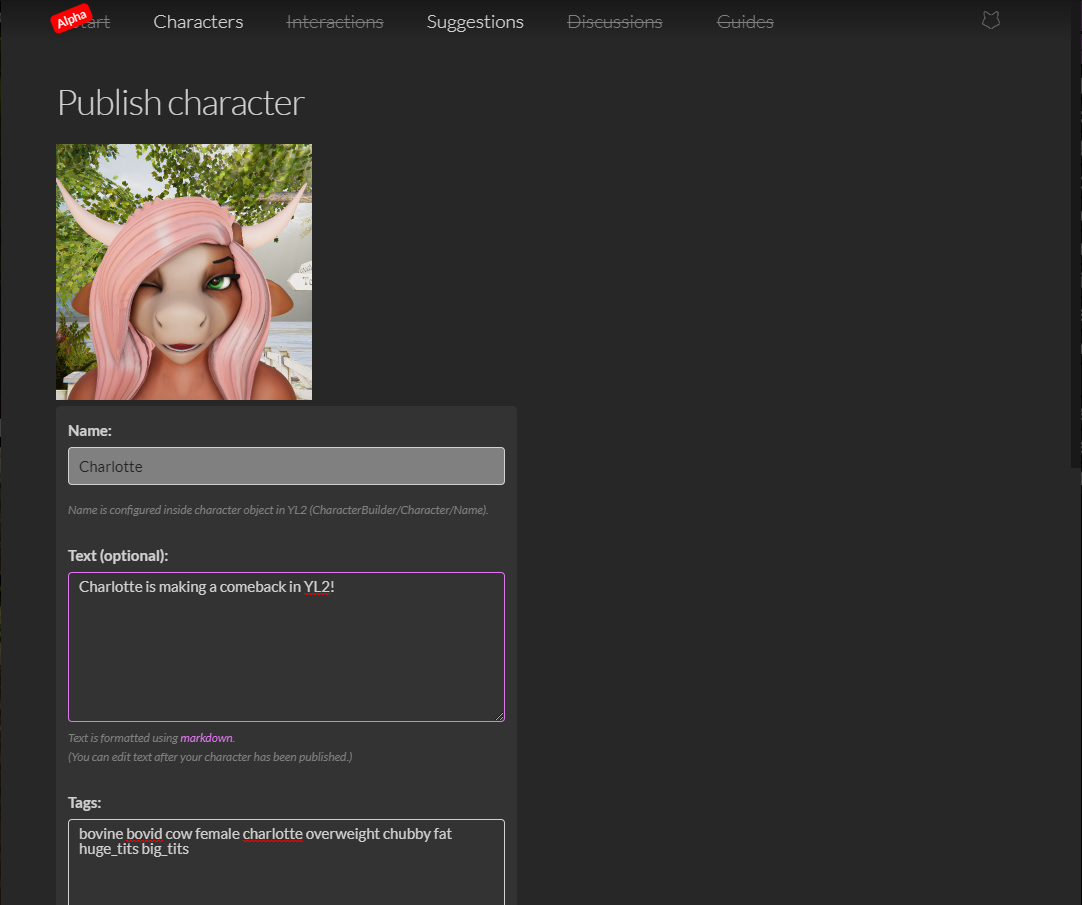
Once uploaded, you'll be redirected to the detail page of your uploaded character!
Cloning & derivatives
Any character can be cloned. Simply press the "Load" button (either in the character browser or in the character detail page). This will download the character and make it available for editing.
A cloned character will be marked, so if uploaded, a reference to the original will remain. The original character author will be notified of any clones that are uploaded.
Cloned characters (aka derivatives) are not included in the character browser by default. To see them, you need to click "Include derived" in the filter settings and press "Filter".
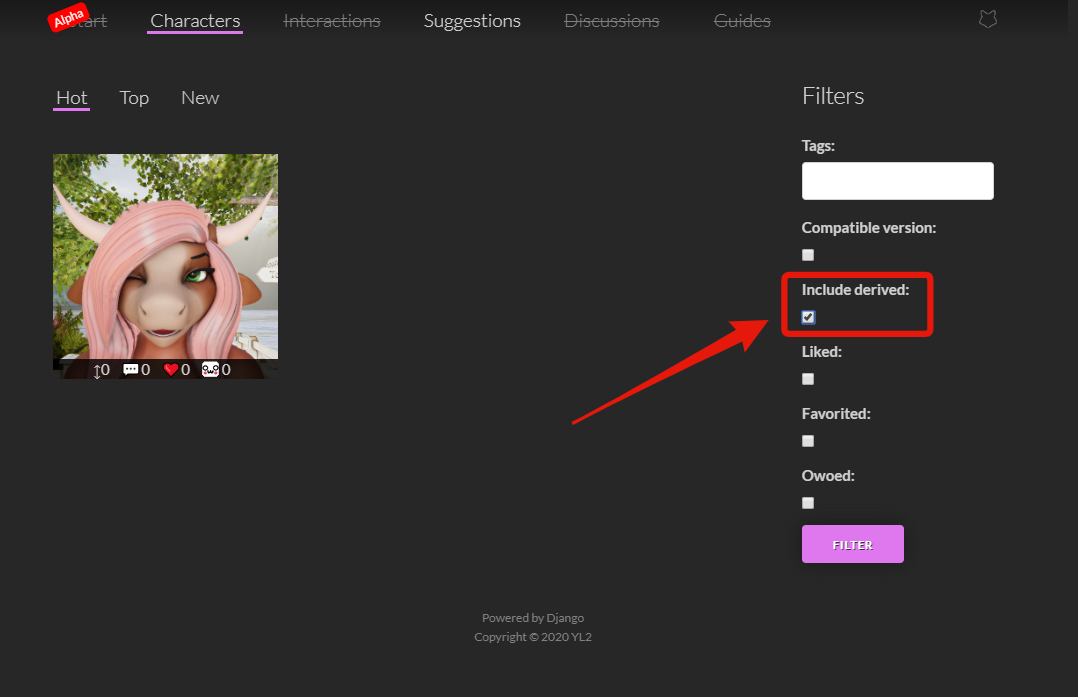
Pose library
Pose mode now comes with a pose library, so you can create multiple poses and easily switch between them.
Pose saving & loading
Mostly an experimental dev feature we use internally, but thought we'd include it for you guys as well.
You can now save poses to file and then load them back in. It's not intended to work between different characters (although you can use it for that) - it's something we used internally when both dogson and I worked on the same character, and we wanted to combine the poses we made into a single character file.
You can find pose saving/loading by clicking a pose object in Pose Library and clicking the respective buttons in the properties panel.
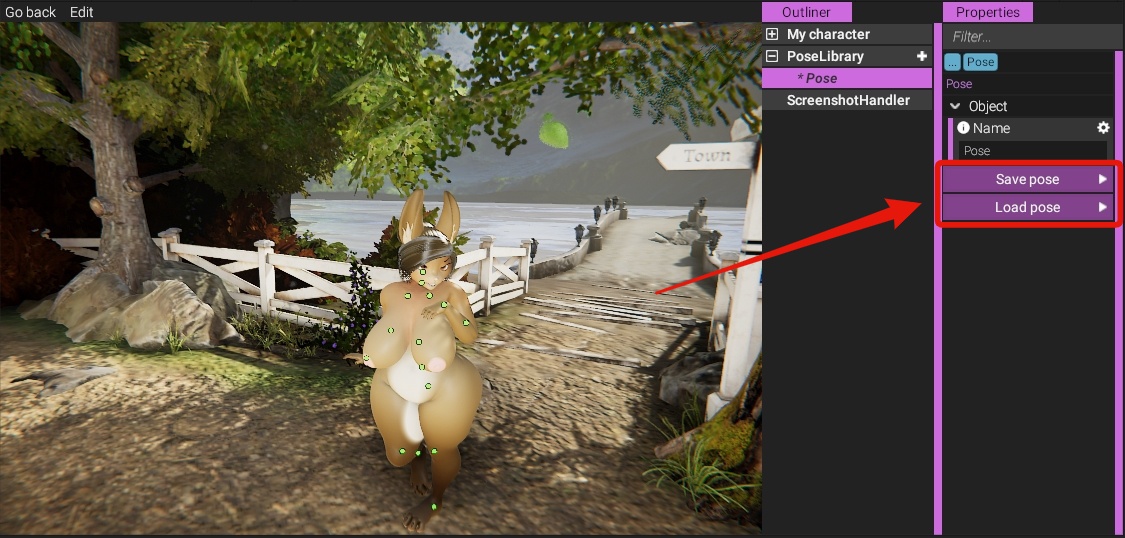
Screenshot handler
Before uploading a character, you need to prepare screenshots to use in the submission. That's what this tool is for!
You can find it in pose mode.
Improvements
Detail textures
Detail textures are now scaled from UV center rather than from bottom corner:
- (Compare to old.)
- Notice that the texture flow wasn't affected the same way on left and right side. (Now it is!)
Physical tit behaviour
Physical tit squish behavior has been updated:
- Tits are now more squishy.
- Character scale now properly influences the physical constraints.
- The "direction" of the squish now better conforms to the shape of the tit.
- Squish is more noticeable when lying on back.
- Inflated tits are extra squishy.
Changes
- Pressing "F" when nothing is selected will now focus the pelvis.
Additions
- New property in Preferences - Publishing/SuperResolution.
- (Decides how many times to multiply 1024x1024 when taking screenshots for publishing.)
- (If opening the screenshot tool causes YL2 to crash, it's probably because your graphics card is running out of VRAM. Try decreasing this setting if that happens.)
- New property in Preferences - UI/ScaleFactor.
- Decides whether to use screen width or height for computing UI scaling.
- Useful for ultra wide screens.
- New property in Character Builder - Character/Name.
- New property in EyeOptions - EyeScale.
- (Eye scale is already automatically calculated for the head shape, but sometimes it doesn't work 100%, for example the eye might be visible through eyelid in blink shape. Therefore, we now have this slider which allows you to manually tweak the size in addition to the automatic calculation.)
Bug fixes
- Fixed an issue in generic hands where UV didn't mirror properly, which caused artifacts when using masking with mirror filters.